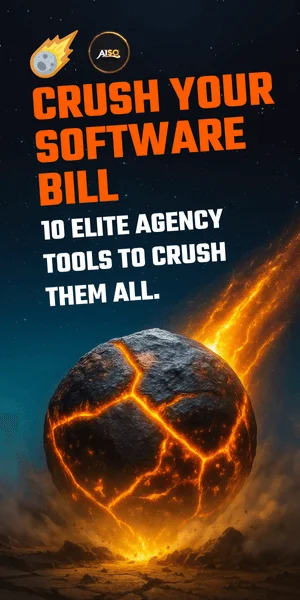Think of your website like a storefront. If the windows (aka your images) look messy, slow to load, or just plain confusing, people walk right past—and so does Google. That’s why image optimization for ranking isn’t just a nice-to-have; it’s a must-do. From file sizes to alt text, the way you handle your images can quietly make or break your spot in search results. The good news? You don’t need a tech degree or a team of SEO wizards to get it right. Just a few smart tweaks can help both search engines and real people see what you’re all about—faster and clearer.
Choose the Right File Format
Not all image types play nice with your website speed. Some slow things down. Others load faster and keep everything sharp enough for users and search engines.
Start with JPEG when you’re dealing with photos or images full of color. It keeps file sizes small without making the pictures look broken. For logos, icons, or anything that needs a clear background, PNG steps in. It handles transparency well, though it tends to be heavier than JPEG.
Then there’s WebP—a newer format supported by most browsers today. It often gives smaller files while keeping quality intact. If your site supports it, using WebP can cut down loading time even more.
Faster loading helps people stick around longer. This matters because Google pays attention to how quickly your pages show up on screen. That’s where image optimization for ranking becomes more than just a checkbox—it’s a real boost to visibility.
Picking the right format also means fewer headaches later on mobile devices where data usage matters more and bandwidth is lower. A bulky image might turn visitors away before they even see what you offer.
If you’re not sure which file type works best for each page, don’t guess—test it out as part of a structured process like 14-Day Keyword Challenge. You’ll get hands-on experience choosing formats that improve performance across both Google and social platforms while tracking what actually works.
Want to see how much difference the right format makes? Start the challenge and learn how smart choices lead to better rankings without adding extra tools or team members.
Compress Images Without Losing Quality
Large image files slow down loading times. Slow pages frustrate visitors and make them leave early. Search engines track this behavior, and it can lower your rankings. That’s where smart compression comes in.
Shrinking image size without hurting how they look is a simple but powerful move. You don’t need to be a tech expert or use complicated software. Free tools like TinyPNG and ImageOptim do the job well. They reduce file sizes while keeping the images sharp enough for any screen.
These tools strip out extra data that browsers don’t need to display the picture correctly. That means your images stay clear, but load much faster. Faster pages help users stick around longer and browse more of your site.
And yes, search engines notice that too.
When you’re working on image optimization for ranking, compression should be high on your checklist. It supports mobile speed, improves user experience, and gives your SEO performance a solid push forward.
If you’re unsure where to start or which images to compress first, guided help can save time—and mistakes. The 14-Day Keyword Challenge shows you how to spot slow-loading content and fix it fast with step-by-step instructions from SEO experts.
You’ll learn when an image is too heavy, what format works best for each type of visual (like PNG vs JPEG), and how often to review media across your site—all within two weeks of hands-on training.
The challenge also helps you think like an optimizer: looking at every element through the lens of performance—including visuals that most people forget about after upload day.
Use Descriptive File Names and Alt Text
Search engines can’t see images. They read filenames and alt text to figure out what an image shows. If your file is called “IMG_1234.jpg,” it tells Google nothing useful. Now, rename that same file to “chocolate-cake-recipe.jpg” — suddenly, it makes sense.
Filenames should describe the image clearly. Skip random characters or numbers. Use hyphens between words so search engines can read each term separately. Avoid stuffing keywords, but do include a phrase that matches the topic of your page.
Alt text works in a similar way but serves more than one purpose. It helps people using screen readers understand what’s on the page. It also gives search bots extra data about your content. For example, if you post an image of a person holding a handmade backpack, write something like: “woman carrying eco-friendly canvas backpack.” That’s better than just saying “backpack.”
This practice supports image optimization for ranking by giving search platforms exactly what they need to index and rank visual content correctly. Images with clear context are more likely to show up in relevant searches — both web and image-based ones.
If you’re trying to figure out how all this fits into your broader SEO strategy without getting overwhelmed, there’s help available that breaks it down step by step. The 14-Day Keyword Challenge walks you through tasks like naming files properly and writing strong alt text as part of improving rankings across your pages.
You’ll apply these steps directly using tools made for people who don’t have time to decode every algorithm update or spend hours reading SEO blogs. Start the challenge and build real skills you can use beyond just one post or product page.
When done right, even small image tweaks can lead to better visibility online without hiring outside help or guessing what works next week versus today.
Implement Image Optimization for Ranking
Search engines don’t see images the way people do. They rely on data, structure, and speed. That’s where smart image optimization steps in.
Start with size. Large files drag down page load time. Slow pages push visitors away and lower your chances of showing up higher on Google. Resize images to match their display dimensions before uploading them. Avoid uploading a 4000×3000 pixel photo if it’s only going to appear as a 400×300 thumbnail.
Next is format selection. JPEG works well for photos with lots of colors, while PNG fits graphics with sharp lines or transparency needs. WebP is another option that offers smaller file sizes without losing clarity.
Then comes compression. Use tools like TinyPNG or ImageOptim to shrink file sizes without making pictures look blurry or broken. Smaller files mean faster loading times, which search engines reward with better spots in search results.
Lazy loading helps too. It tells browsers to only load images when users scroll near them instead of all at once when the page opens. This reduces initial load time and keeps things smooth even on slower connections.
Now let’s talk structure—specifically alt text and filenames. Search bots read these descriptions to understand what an image shows since they can’t “see” it themselves. Instead of naming a file “IMG_1234.jpg,” go for something like “handmade-ceramic-coffee-cup.jpg.” The alt text should describe the image clearly but briefly—for example, “blue ceramic coffee cup on wooden table.”
Structured data also matters here, especially if you’re aiming for visibility in rich results or Google Images features like badges or product info overlays.
Image optimization for ranking isn’t about one trick—it’s many small moves that add up over time: speed boosts, better engagement, improved indexing.
If you want help putting this into action across your site—not just guessing what might help—join 14-Day Keyword Challenge. You’ll follow daily steps and get expert tips along the way while learning how real optimization works—including for your visuals too.
Boosting Visibility with Smarter Image Choices
Choosing the right file format, compressing images smartly, and using descriptive names and alt text all contribute to faster load times and better SEO performance. These aren’t just best practices—they’re your secret weapons in a crowded digital space. Image optimization for ranking helps search engines understand your content while keeping users engaged. Want to take this even further? Start the 14-Day Keyword Challenge and learn how to apply these strategies across your entire website—no SEO team required.