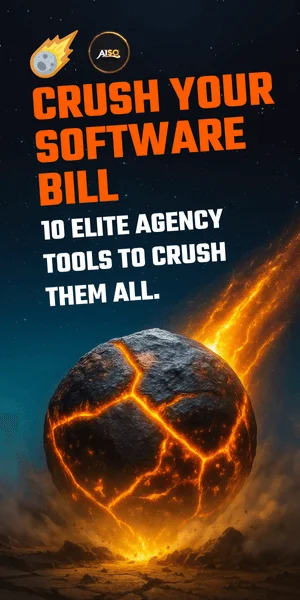Google’s not a mind reader—but sitemaps come pretty close. If your content is playing hide-and-seek with search engines, it might be time to improve SEO with sitemaps. Think of a sitemap as a cheat sheet for Google: it tells the bots exactly where your best stuff lives, so they don’t have to guess. Whether you’re publishing blog posts daily or updating pages weekly, a well-structured sitemap helps search engines find and index your content faster. And when Google knows where everything is, your chances of showing up in search results go way up. Simple move, big impact.
Understand What a Sitemap Is
Search engines don’t magically know what’s on your website. They need help. That’s where a sitemap comes in. Think of it as a simple list of your site’s key pages, organized in a file that search engines can read. This file tells Google what content you have, where it lives, and how often it changes. Without it, your site might be a mystery to crawlers.
A sitemap is not just a list of links. It’s a structured file, usually in XML format, that includes URLs and extra details like when a page was last updated. This helps search engines decide what to crawl and when. If your blog updates often or your site has a lot of pages, a sitemap becomes more useful. It keeps things clear for Google and saves time during indexing.
There’s no need to include every single page. Focus on the ones you want to rank. That includes blog posts, product pages, and category pages. Leave out admin pages or anything with no search value. You’re not writing a novel; you’re giving Google a map to your content.
Many platforms like WordPress generate sitemaps automatically. If yours doesn’t, tools like Yoast, Rank Math, or Screaming Frog can help. Once the sitemap is ready, submit it through Google Search Console. That’s the official way to notify Google about your content updates.
Using a sitemap helps you control how your site appears in search results. It doesn’t replace good content or backlinks, but it gives your site a better shot at being seen. When your sitemap is clean and updated, you reduce the guesswork for search engines. That means faster indexing and a better chance at showing up when it matters.
Improve SEO with Sitemaps
Search engines don’t read minds. They follow links, crawl pages, and rely on structure. That’s where a sitemap steps in. A sitemap is like a list of your site’s URLs that tells search engines what to look at. Think of it as giving Google a checklist instead of hoping it stumbles onto your best content.
Want your latest blog post to show up faster? Or maybe you updated an old guide with fresh stats? A sitemap helps make sure those changes don’t go unnoticed. Without one, Google might not find that new page for weeks—or ever—especially if it’s not linked from popular parts of your site.
When you use sitemaps the right way, you help search engines crawl smarter, not harder. This means they spend less time guessing and more time indexing the pages that matter most to you. You also get better control over what gets seen first—like priority pages or recent updates.
If you’re using tools like Google Search Console, submitting your sitemap there can give you extra info too. You’ll see how many URLs were indexed versus submitted and spot errors before they hurt visibility. This kind of clarity can help answer questions like “Why isn’t this page ranking?” or “Is Google even seeing my updates?”
To improve seo with sitemaps, include all important URLs but skip duplicates or redirects—they waste crawl budget and confuse bots. Keep it clean, keep it current, and always update when something new goes live.
If you’re publishing often or changing content regularly, a dynamic sitemap (one that updates automatically) will save time and reduce mistakes. Most CMS platforms support plugins or settings for this—it’s worth checking out.
Skipping sitemaps won’t crash your rankings overnight—but using them well could push key content higher without extra effort elsewhere.
Submit Your Sitemap to Google Search Console
Once your sitemap is live, don’t let it sit there collecting dust. Head over to Google Search Console, log in, and put that file to good use. Submitting your sitemap here tells Google where your stuff lives — no guessing games involved.
To get started, click on the property for your site. You’ll see a “Sitemaps” tab on the left-hand menu. Click that, then paste the URL of your sitemap into the field that says “Add a new sitemap.” Hit submit. That’s it — you’ve done more for visibility than most sites out there.
Now comes the good part: tracking how well it’s working. Once submitted, Google will start crawling URLs listed in the file. You’ll be able to see crawl stats, errors (if any), and how many pages got picked up. This data helps spot issues early and fix them before they mess with rankings.
Submitting also speeds things up when you launch fresh content or update old posts. Instead of waiting around hoping bots find it eventually, you’re giving Google directions with a map in hand — literally.
Want to improve SEO with sitemaps? This move is key because it makes indexing smoother and faster across all pages — even ones buried deep or not linked internally as often as others.
Also worth noting: if you manage multiple sections like blogs, product listings, or guides separately, consider submitting separate sitemaps for each category. It gives you cleaner reports and better control over what gets crawled when.
Don’t stop at submission either — check back regularly to catch crawl errors or indexing drops before traffic takes a hit. The more visibility into what’s working (or not), the smarter your next steps can be.
Keep Your Sitemap Updated
Adding new blog posts but forgetting your sitemap? That’s like sending out invites without the address. Every time you publish, delete, or change a page, your sitemap needs a refresh. It tells search engines what’s new and what’s gone. If it’s not current, Google might crawl outdated links or skip fresh content.
An old sitemap can slow down indexing. Search engines rely on it to find the latest pages fast. When they don’t see updates there, they assume nothing has changed. That means your high-effort post could sit unnoticed while older content still shows up in results.
Automate the update process if possible. Many CMS platforms offer plugins that handle this for you each time something changes on your site. If you’re using WordPress, tools like Yoast SEO or Rank Math can regenerate the sitemap automatically when you hit “publish” or “trash.” This saves time and reduces errors from manual uploads.
Don’t forget to resubmit your updated sitemap to Google Search Console after major changes. While search engines may eventually discover updates on their own, giving them a nudge speeds things up. You want crawlers spending time on what matters now—not last year’s broken links.
Also check for removed URLs that still appear in your sitemap file. These dead ends waste crawl budget and send mixed signals about site health. Clean them out regularly so everything listed leads somewhere useful.
Keeping things accurate helps improve SEO with sitemaps because it gives clear directions to bots hunting for new material to index—especially important when you’re publishing often and need results tracked quickly across both search and social platforms.
A tidy, current sitemap doesn’t just help bots—it clears confusion about which version of a page should rank and keeps traffic flowing where you want it most: toward active pages built for clicks and conversions.
Why Sitemaps Are Your SEO Secret Weapon
If you’re serious about boosting your visibility in search results, sitemaps aren’t just a “nice-to-have”—they’re a must. By understanding what a sitemap is, using it strategically to improve SEO with sitemaps, submitting it through Google Search Console, and keeping it updated, you’re giving search engines a guided tour of your content. This means faster indexing, better crawl coverage, and ultimately, more chances to rank. Think of your sitemap as your content’s personal PR agent—working 24/7 to get your pages noticed. So don’t let your best content hide in the shadows—shine a light on it with a smart sitemap strategy.