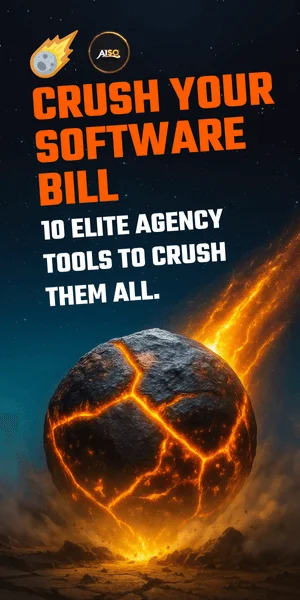Images can help pages load faster, improve engagement, and support rankings—if used correctly. Many sites still overlook how much search engines rely on image data to understand and rank content. When you optimize images for search, you give your content a better chance to show up in image results and improve overall page relevance. From file names to alt text, every detail matters. Learn how to make your images easier for both Google and social platforms to read, track, and display—so you can see clearer performance insights and drive more consistent traffic from multiple sources.
Choose the Right File Format
Selecting the correct image file type is a key step when aiming to improve how your content performs on search engines. Each format serves a specific purpose. JPEG works best for photos and images with many colors. It keeps file sizes low while preserving enough detail for most web uses. PNG suits graphics that need transparency or sharp lines, like logos or icons. Though larger in size, PNGs keep edges clean and backgrounds clear.
WebP is another option that combines smaller size with good quality. It’s supported by most modern browsers and can be used instead of both JPEG and PNG in many cases. Choosing between these formats depends on what you want from each image—speed, clarity, or flexibility.
Using the wrong format can slow down page speed or reduce clarity. A large PNG where a JPEG would do may increase load time without any benefit to appearance. On the other hand, using JPEG for an image that needs transparency will remove key visual elements.
Search engines track user behavior closely. If someone leaves your site because it loads too slowly, rankings may drop over time. That’s why picking the right format directly affects SEO success.
To optimize images for search, focus on balance—clear visuals with fast load times help retain visitors while sending positive signals to search platforms like Google.
Understanding which format fits each use case helps you make smarter choices across your site’s visuals. If you’re unsure how this fits into wider SEO practices, consider building hands-on experience through structured guidance.
14-Days Journey to Better Rankings offers one way to build those skills consistently across all types of content—including visuals—while learning how search engines assess performance metrics like speed and relevance.
Compress Images Without Losing Quality
Reducing the file size of images helps your pages load faster. Faster sites tend to rank higher in search results and keep visitors on the page longer. Large image files slow down loading time, which affects both rankings and user experience.
To get better performance, use compression tools that lower file size without harming how the image looks. Some tools remove extra data from image files while keeping visual detail intact. You don’t need to be a designer or developer to use these tools—many offer simple interfaces with clear steps.
There’s no single format that works best for every case, but choosing between JPEG, PNG, and WebP based on your content needs is important. JPEG works well for photos. PNG is suitable for graphics with transparent backgrounds. WebP often gives smaller file sizes with good quality across most browsers.
Before uploading any image to your site, run it through a compressor like TinyPNG, ImageOptim, or Squoosh. These tools reduce size while preserving clarity so you can maintain strong visuals without slowing down your site.
When you compress images correctly, you meet one of the key requirements to optimize images for search engines. Search bots favor fast-loading pages because they provide better experiences on mobile and desktop devices alike.
For those looking to improve their overall SEO process step by step—including learning how to handle technical elements like image optimization—joining a guided program can help build useful skills fast. The 14-Day Keyword Challenge offers daily actions supported by expert tips and proven tools from Squirrly SEO so you can grow traffic more effectively over time.
Use Descriptive File Names and Alt Text
Search engines rely on text to understand what an image shows. They can’t “see” the content of a photo or graphic. That’s why using clear file names and accurate alt text is key when you want to optimize images for search.
Start with the file name. Avoid generic terms like “IMG_1234.jpg” or “photo1.png.” Instead, use short but specific words that describe what’s in the image. For example, if your blog post includes a chart about email open rates, call it something like “email-open-rates-2025-chart.png.” This helps search engines connect your image with relevant queries.
Next, add proper alt text. This appears when images don’t load and is read by screen readers for users who need accessibility tools. It also gives search engines extra context about your page. Keep alt descriptions brief and informative—describe what the image shows without overloading it with keywords.
Avoid stuffing keywords into every file name or alt tag. Search algorithms can detect this and may reduce your ranking because of it. Use natural language that matches how people search online.
For those serious about improving rankings across many pages, small changes like these often lead to better results over time. If you’re unsure where to begin or want a guided approach, consider joining this 14-Day Keyword Challenge. You’ll learn how to apply tactics like these across all types of content while tracking actual performance through expert-led steps.
Applying consistent naming practices not only supports SEO but also makes managing media files easier as your site grows. When each image has a logical label and purpose-driven description, you improve both user experience and discoverability through search platforms.
Taking control of how images appear in search results starts here: with simple naming habits that align with best practices used by pros who manage high-performing websites daily.
Optimize Images for Search Engines
Search engines rely on structured data to understand images. To improve visibility, begin by choosing the correct file size. Large files slow down pages and reduce performance. Compress images without losing clarity to maintain speed and user experience.
File names matter too. Avoid random strings of characters or default camera labels like “IMG_4567.jpg.” Instead, use short, descriptive words that match the topic of your page. For example, if you’re writing about baking bread, name the image “sourdough-bread-recipe.jpg.” This makes it easier for search engines to connect the image with relevant queries.
Use alt text correctly. Alt attributes describe what’s in an image for users who can’t see it and help search engines understand context. Include a brief sentence that explains the image using natural language. Make sure it includes one keyword where appropriate but avoid stuffing or repeating terms.
Placement also plays a role when you optimize images for search results. Insert visuals near related content so that search engines can associate them with nearby text. This improves how they interpret relevance between your copy and media.
Add structured data (schema) if possible to give even more context about your visuals—especially useful for product photos or infographics you want featured in rich results.
For those wanting guided support applying these methods across multiple pages, 14-Day Keyword Challenge is a hands-on way to sharpen your optimization skills fast. It walks through practical steps using real tools while teaching how to think strategically about each element—including media SEO—to boost rankings effectively.
Consistently applying these tactics will make your content easier to index while helping drive targeted traffic from visual searches over time.
Unlock Greater Visibility with Smarter Image Optimization
Optimizing images for search is no longer optional—it’s essential for boosting your site’s visibility and performance. By selecting the right file formats, compressing images effectively, and using descriptive file names and alt text, you create faster-loading pages that search engines can understand. These small yet strategic steps significantly improve how your content ranks and performs across platforms. Want to take this a step further? Join the 14-Day Keyword Challenge to sharpen your SEO skills and learn how to apply smarter optimization techniques across all your content—images included.